Classroom Support
- Request Forms
- Software Support
- Hardware Support
- Classroom Support
- Remote Access
- OneDrive for Business
- Qualtrics
- Desktop Security Policy
Software Problems?
UNT's Classroom Support Services is primarily responsible for the operation and support of all CoB classrooms from 7am to 11pm. Contact Classroom Support Sevices at (940) 565-2691
The G. Brint Ryan College of Business also supports numerous aspects of the classrooms in providing additional services that are specific to CoB classrooms.
Instructor PC Configuration
Projector Control Panel
Each PC contains the Projector Control Panel which displays on the desktop of the PC. You can turn the data projector on/off, adjust the volume of the PC playback (which comes from the projector), switch between different input sources (VCR, additional computer such as a laptop, etc).
-
Every classroom has the following equipment: 2 monitors, 2 projectors & screens, a visualizer, and an Apple TV. This diagram shows how the devices are connected.
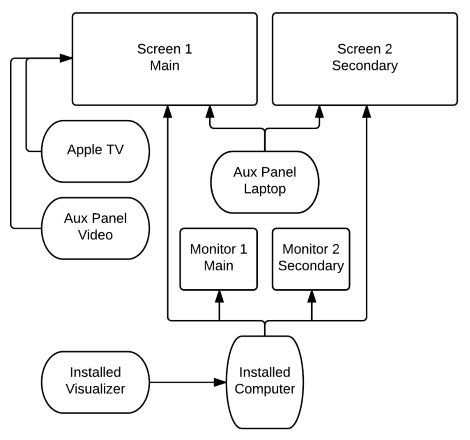
-
If you want to use only one screen, select screen one or screen two then click on/off and blank/unblank. For example, if you only want to use the visualizer, select screen one, click on, and turn on the visualizer.
If you want to use both screens, select Both. By selecting Both, you are able to utilize both screens instead of just one screen at a time. See the following statements for further clarification. As the diagram depicts, the Both allows you to use both screens for the computer or screen one for visualizer/laptop/video and screen two for computer.
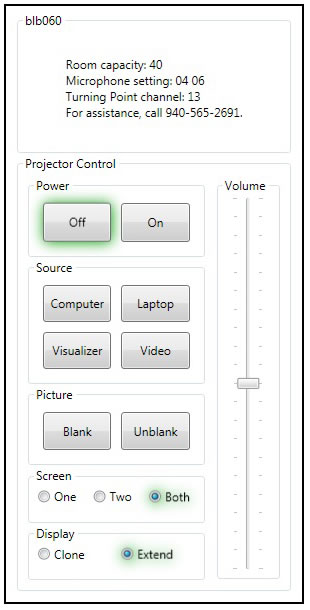
-
The light switches and the screen UP/DOWN control are located behind the instructor podium on the wall.
Each classroom has occupancy sensors that turn on the lights when someone walks in a room. However, you can also turn on or off different rows/sections of lights as they are numbered on the light switch.
Wireless microphones
Wireless microphones can be checked out from Classroom Support Services (940-565-2691). We provide batteries and support for these microphones and new batteries can be obtained from the Faculty Support Center on the 3rd floor of the BLB.
Kensington Presenter with Laser Pointer
If you don't have a presenter with laser pointer, you can pick one up from the Faculty Support Center on the 3rd floor of the BLB.