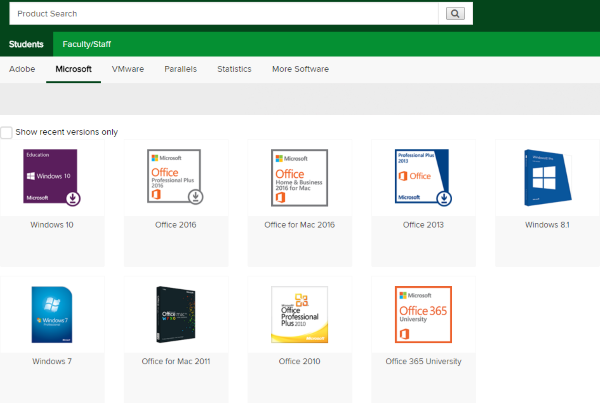Microsoft Campus Licensing Agreement
As a G. Brint Ryan College of Business Student, you now have access to selected Microsoft software for your personal computer.
Here is how you can save money
- If and when you buy a new computer, buy it with the cheapest Windows operating system and upgrade to the newest version of the Windows OS available as a download for free or physical media for a nominal fee from untsystem.onthehub.com.
-
Microsoft Office products are available for students free of charge through EagleConnect.
For any issues with onthehub.com, contact UNT Central Support at 565-2324.
What you get with each version of office
Office 365 (Windows, Windows Tablets, & Mac)
Note: The Office 365 University offered here is a subscription, watch the Office 365 video in the next section to see how to get it free.
- Word
- Excel
- PowerPoint
- Outlook
- OneNote (PC & Windows Tablets Only)
- Access (PC Only)
- Publisher (PC Only)
Office Professional Plus 2016 (Windows)
- Word
- Excel
- PowerPoint
- Outlook
- OneNote
- Access
- Publisher
- Skype for Business
Office Home & Business 2016 for Mac
- Word
- Excel
- PowerPoint
- Outlook
- OneNote
Office 365
Download and install video instructions
How to access the Microsoft store for UNT Students
- Go to untsystem.onthehub.com
- Login with your EUID and password.
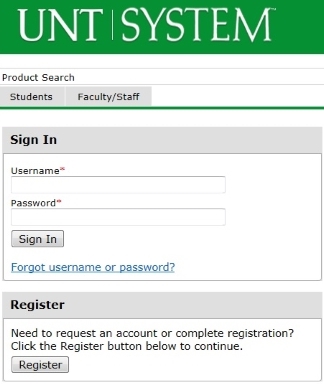
- Click on the Microsoft tab under Students then select one of the offered items.